Rid Your Home of Porn
All Online Filth
Protect loved ones by monitoring device usage via randomly captured screenshots.
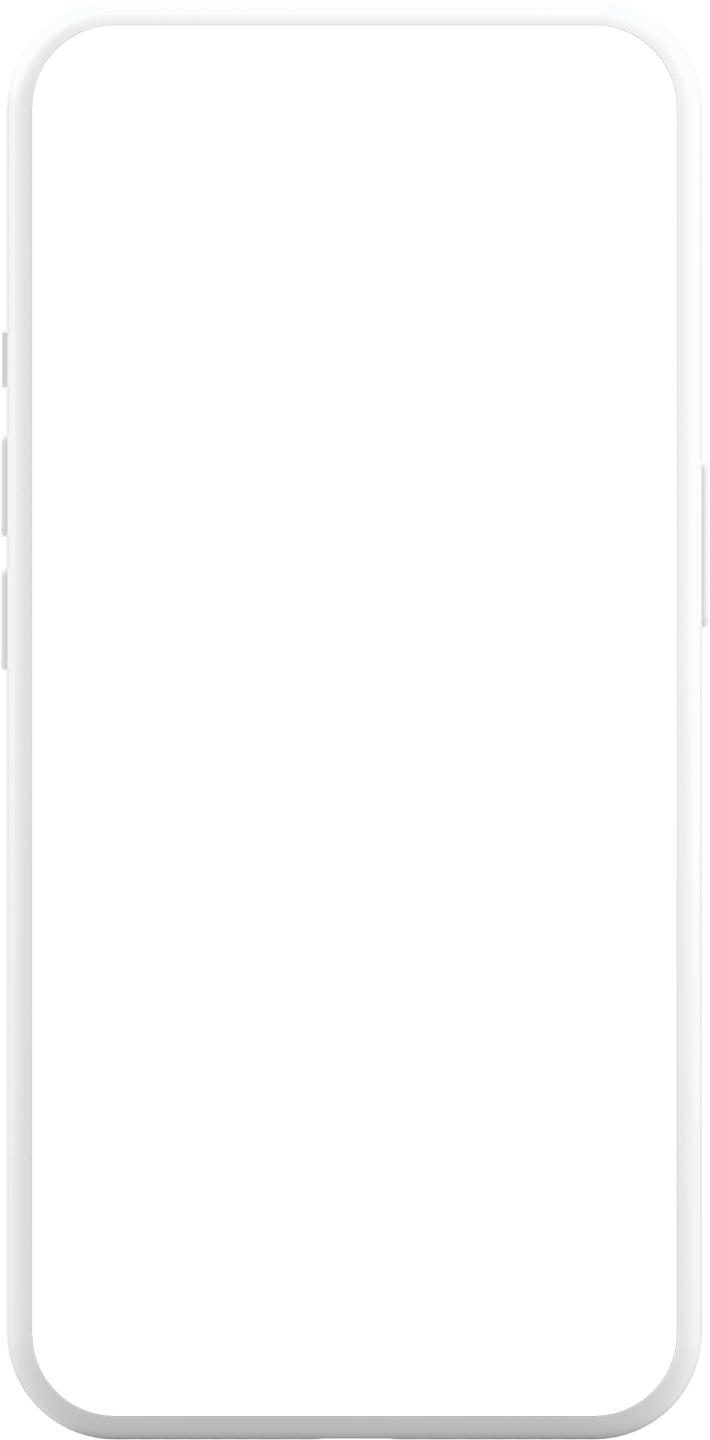

Protect loved ones by monitoring device usage via randomly captured screenshots.
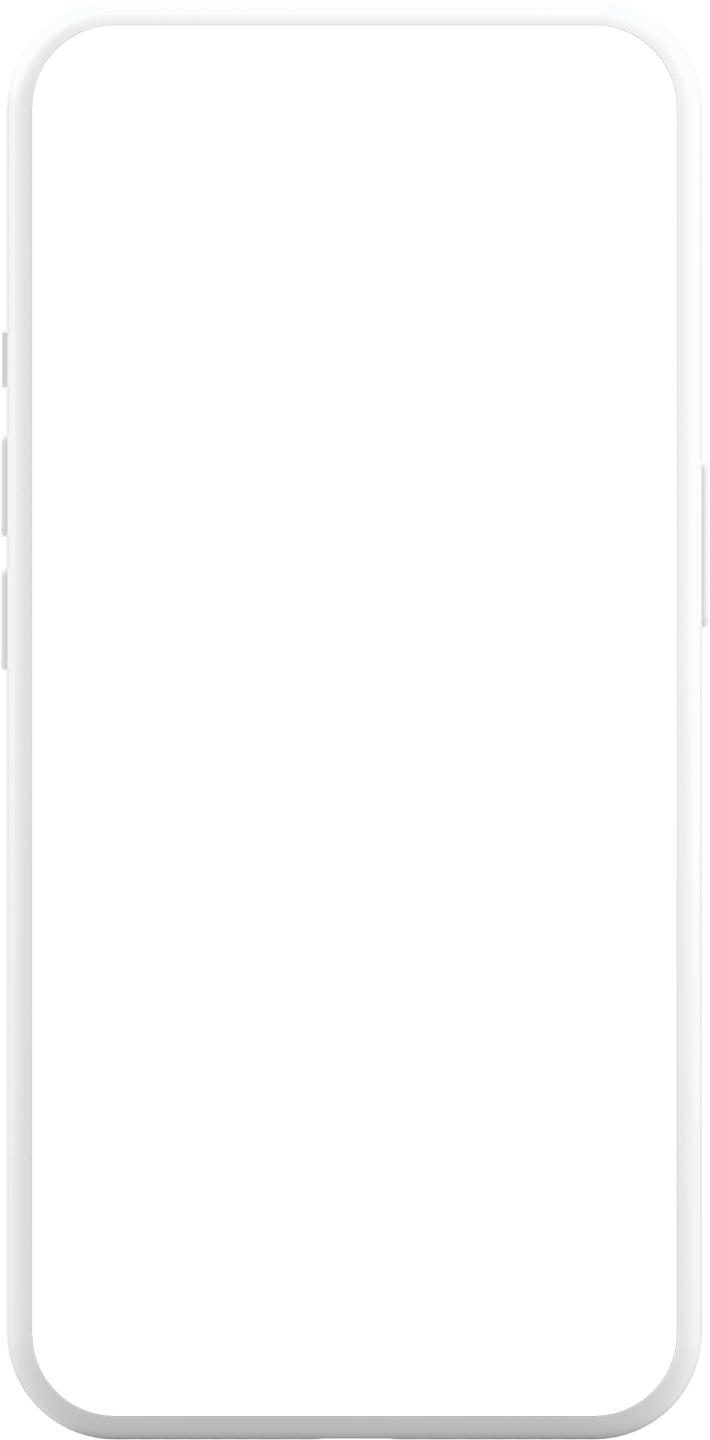


Truple gives you real, transparent, insight into your child's online activities, enabling you to ensure they're making appropriate choices. With the ability to identify and correct any issues early on, you can prevent a minor exposure to harmful content from developing into a lifelong problem.
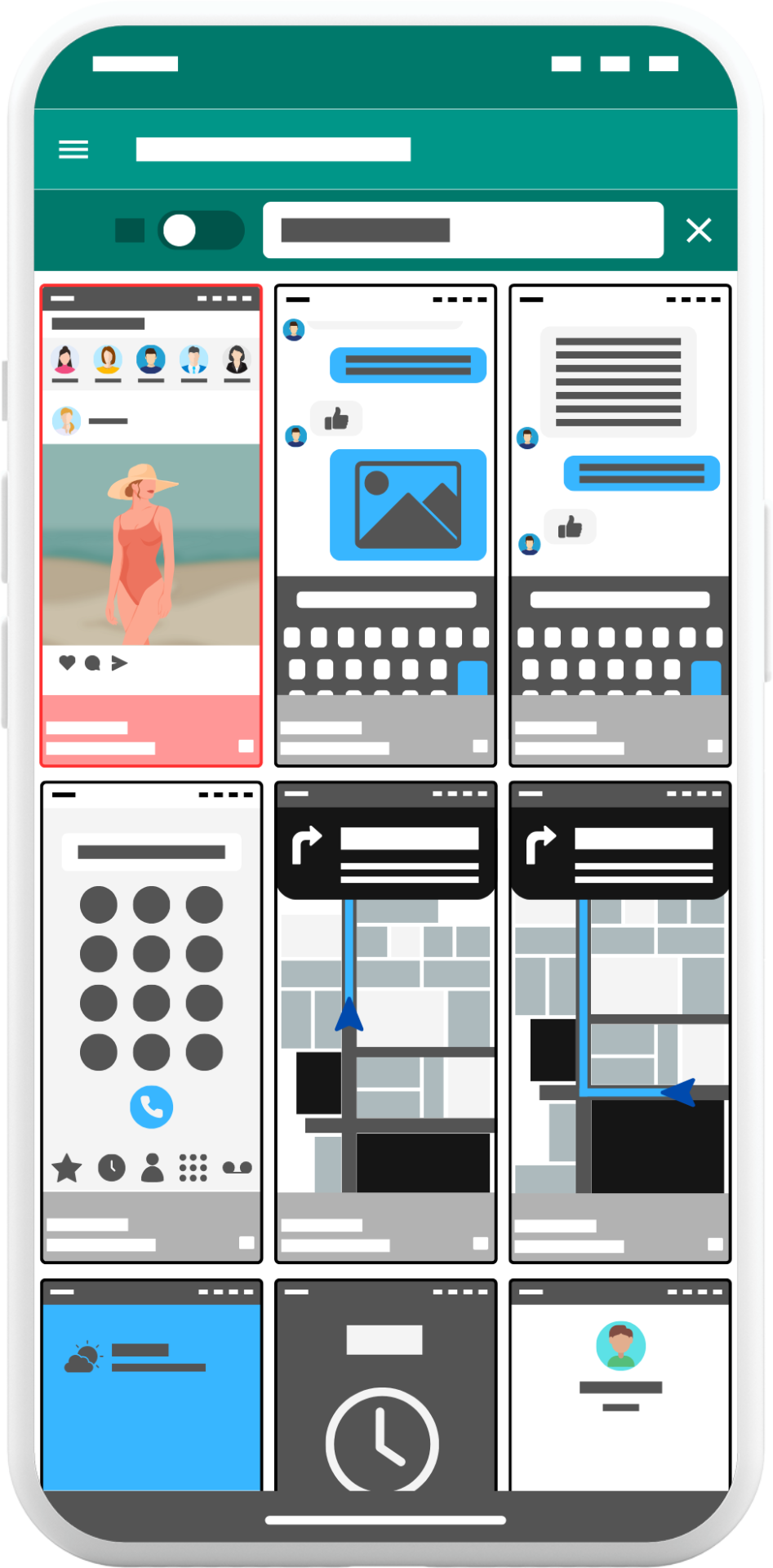
Truple reports contain randomly captured screenshots that show exactly how the device was used. Screenshots provide universal protection, unmatched by other monitoring approaches, because it simply captures what they're viewing.
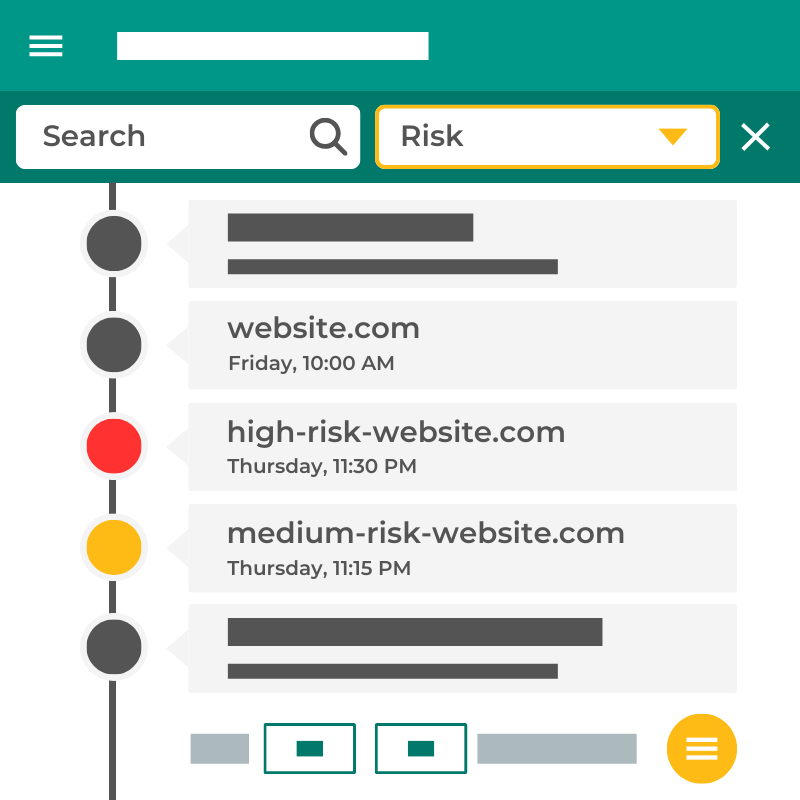
View websites visited in chronological order. High-risk sites are flagged, and can optionally trigger immediate alerts.
Screen time reports are broken down by hour of day, giving clear insight into how often and when the device is being used.
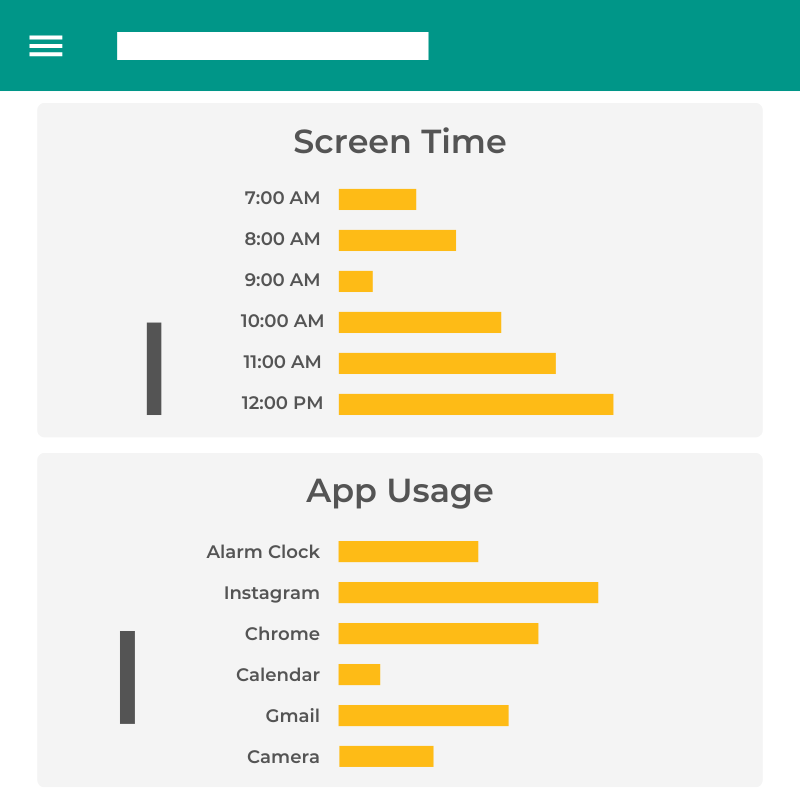
With Truple, you can virtually "peek" over your child's shoulder & course-correct as needed.
64% of young people ages 13-24 actively seek out pornography weekly
Teens average 9 hours of screen time each day
15% of high school students are bullied each year
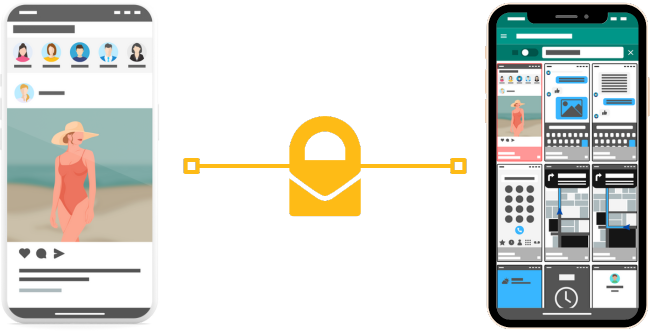
End-to-end encryption ensure's you're the only one with access to the data.
Grant privacy by enabling text redaction and/or image blurring. This is especially helpful as children mature and show they can responsibly use the internet.
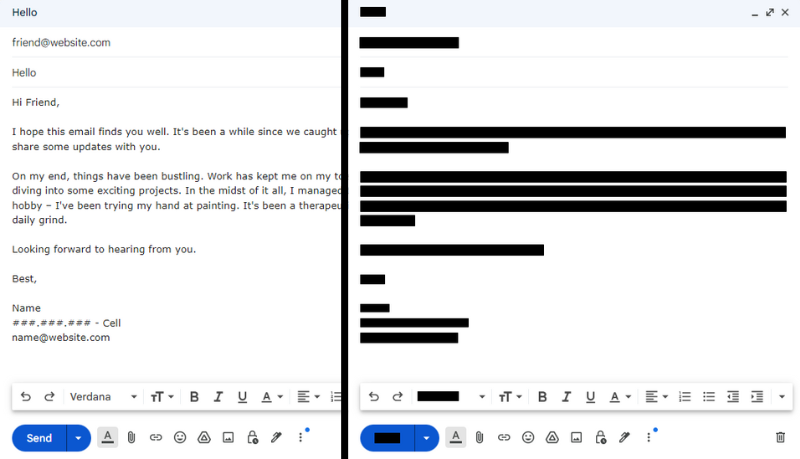

Accountability apps enable you to hold your child accountable for how they use the internet. They accomplish this by sharing how your child is using their device with you. This helps prepare your child for adulthood but requires you to be an active observer of their online activity so you can course correct as necessary. Many parents like the idea of simply blocking bad content, but the truth is app blockers and web filters fail to reliably block bad content coming from "acceptable" sites, which is where most children are first exposed to bad content.
Truple captures screenshots at a random interval, but you can specify the average time between screenshots from 30 seconds to 5 minutes. For example, if you set the interval to 30 seconds, then screenshots will be captured randomly every 15 to 45 seconds. Because it's random, you can't predict when the next screenshot will be captured and there is no visual indication that a screenshot was captured from the device.
Truple accounts are designed for families. Accounts are initially limited to 15 devices, but if you're a large family and you need a few more devices reach out to support@truple.io and we can extend it for you.
Truple allows you to see all screenshots. Screenshots flagged as high-risk will have a red border. You can optionally set accountability partners to only receive high-risk screenshots if you want to grant more privacy, however, no algorithm is perfect so expect some false positives/negatives to occur.
Truple is the only accountability app to offer end-to-end encryption. This is the most secure way to keep online data safe. It puts you in control of who has access to your data. End-to-end encryption is available on all platforms except for iOS, due to restraints imposed by Apple. We also implement standard encryption using HTTPS and AES for all platforms as well.
Truple will consider the screenshot content, the website being visited, and the app being used when assigning risk ratings.
No. All of our applications require a persistent notification. Everyone using a device monitored by Truple must be made aware that they are being monitored by the Truple account owner, as required by our Terms of Service
Email support@truple.io and we'll get back to you asap.
Yes! Checkout out the features page.
We offer optional filtering on iOS and Android. Our primary focus is to enable you to hold your loved ones accountable. Holding your children accountable teaches them to use the internet wisely. It prepares them for adulthood when they'll no longer have you protecting them.
The Truple app will detect and report when attempts are made to bypass or tamper with Truple's monitoring.
Our primary mechanism for holding users accountable is by sharing random screenshots. This is far superior to sharing lists of websites visited or apps used (though we offer that too). We also use artificial intelligence to flag content, while making all content available whether flagged or not. That way you can be the ultimate judge whether content is appropriate or not.
Traditional parental control apps will focus on blocking or monitoring only a small number of apps commonly used by children. Truple offers universal monitoring by simply capturing screenshots of how the device was used.
Web filters don't reliably block content. Web filters also prevent your child from learning to use the internet wisely. Web filters can play an important role at protecting against accidental exposure, but they won't stop bad content from reaching your child so we encourage caution when relying solely on them.
Yes, it could. It's important that you keep your account secure and only send reports to those you trust. We offer privacy features such as image blurring, text redaction, and banking information redaction on some platforms in an effort to help with this.
Yes. If a random screenshot occurs while social media is being viewed, then it will be captured.
Yes. If a random screenshot occurs while the message is being viewed, then it will be captured.
Email support@truple.io and we'll get back to you asap.
Yes. Once you've signed up, visit app.truple.io/emails to add someone to receive the report.
No! You only pay for monitored devices.
Yes! The Truple app provides a setup guide once you subscribe. If further help is needed, just email support@truple.io.
The parent should create the Truple account.
We offer discounts for college students or members of US Military. Please contact support@truple.io to learn more.
Email support@truple.io and we'll get back to you asap.